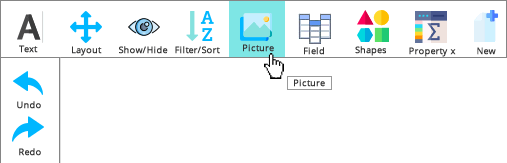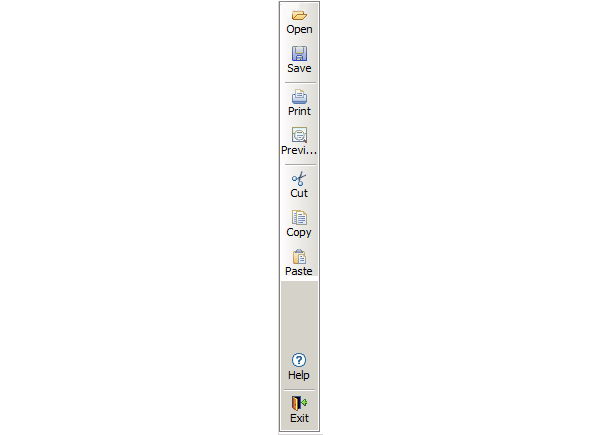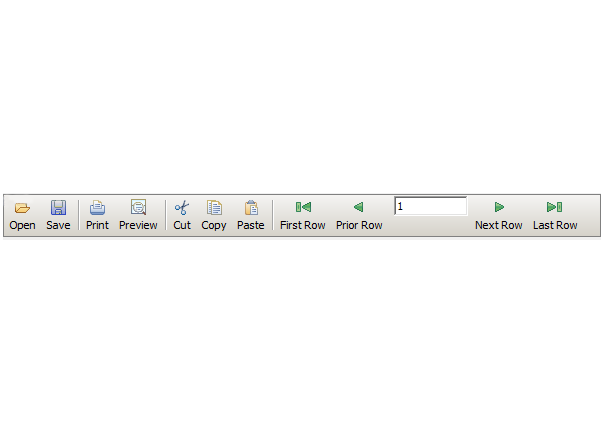Toolbar Strip
Add a toolbar to any window or user object in any location without the use of a menu object. With the toolbar control you can:
- Align buttons to the left and\or right.
- Display text next to the button image or under it.
- Group similar items into a drop down menu.
- Change the visual style.
- Pick from four built in themes.
- Apply a small, medium, large or xlarge button size.
- Display in a vertical or horizontal orientation.
- Add PB controls like dropdowns and single line edits.
- Set tooltips for each button.
- Toggle buttons so they appear selected.
Implementation:
//Open Event of window that contains the control //Or the post constructor event of the userobject that contains the control //Add items to the toolbar uo_1.of_AddItem('Copy','Copy!') uo_1.of_AddItem('Paste','Paste!') uo_1.of_AddSeparator() uo_1.of_AddItem('First Row','VCRFirst!') uo_1.of_AddItem('Prior Row','VCRPrior!') uo_1.of_AddObject('', em_1) uo_1.of_AddItem('Next Row','VCRNext!') uo_1.of_AddItem('Last Row','VCRLast!') //Display text with image uo_1.of_DisplayText(TRUE) //THE FOLLOWING CODE ADDS A TOOLBAR ITEM WITH DROP MENU //Add menu toolbar items Long ll_group, ll_b, ll_s, ll_o, ll_c ll_group = uo_toolbarstrip.of_AddGroup() ll_b = uo_toolbarstrip.of_AddItem('Blue','blue.bmp') ll_s = uo_toolbarstrip.of_AddItem('Silver','silver.bmp') ll_o = uo_toolbarstrip.of_AddItem('Olive','olive.bmp') ll_c = uo_toolbarstrip.of_AddItem('Classic','classic.bmp') uo_toolbarstrip.of_DisplayText(ll_group, TRUE) //Assign new toolbar items to group uo_toolbarstrip.of_AssignItemToGroup(ll_group,ll_b) uo_toolbarstrip.of_AssignItemToGroup(ll_group,ll_s) uo_toolbarstrip.of_AssignItemToGroup(ll_group,ll_o) uo_toolbarstrip.of_AssignItemToGroup(ll_group,ll_c) //Set the default group item CHOOSE CASE uo_toolbarstrip.il_CurrentTheme CASE uo_toolbarstrip.BLUE uo_toolbarstrip.of_setgroupitem(ll_group, ll_b) CASE uo_toolbarstrip.SILVER uo_toolbarstrip.of_setgroupitem (ll_group, ll_s) CASE uo_toolbarstrip.OLIVE uo_toolbarstrip.of_setgroupitem (ll_group, ll_o) CASE ELSE uo_toolbarstrip.of_setgroupitem (ll_group, ll_c) END CHOOSE