StepBar
This control allows users to track or keep up with multi-step tasks smoothly.
The step-by-step navigation can help break a complex process into a customized number of steps in a horizontal or vertical orientation.
More Features:
- Flexible Step Count: Add any number of steps.
- Vibrant Color Options: Choose from pre-defined colors to match your design.
- Horizontal and Vertical Support: Tailor the user experience as needed.
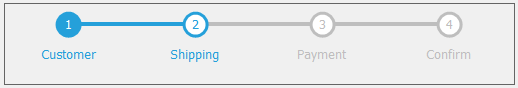
Implementation
//Place u_cst_stepbar from advguicontrols.pbl\pbd on your window. //Call the available functions to change the controls behaviour. There is no special code needed to setup the control. uo_1.of_AddStep("Customer")
uo_1.of_AddStep("Shipping")
uo_1.of_AddStep("Payment")
uo_1.of_AddStep("Confirm")
uo_1.of_SetStep(2) //Note, if you don't need to change the appearance of the step bar dynamically, all settings can be defined in the IDE at design time.

