Fenêtre Modal
Ce contrôle permet d'afficher n'importe quelle fenêtre comme modal avec fondu transparent en arrière plan. L'effet de superposition sur un arrière-plan assombri attire l'attention sur votre fenêtre modal et donne l'indication à votre utilisateur que votre application est en attente d'une action de sa part.
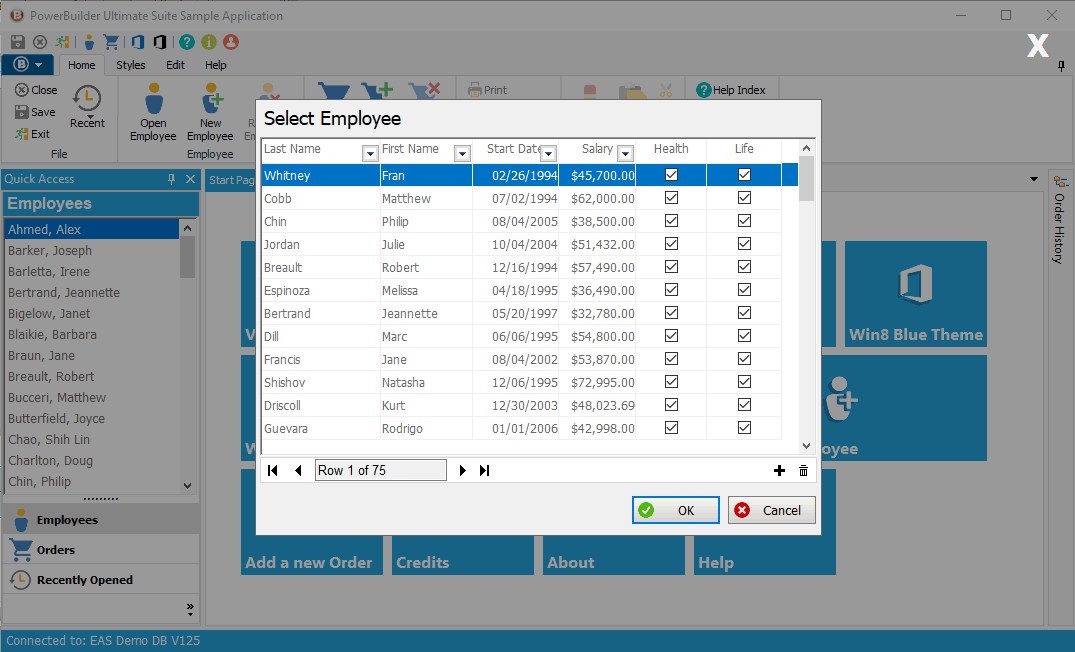
Implementation
The easiest way to use PowerModal is to create a global variable for your application:
n_cst_powermodal gnv_modal
The PowerModal object is autoinstantiated, so you can start using it immediately:
w_openemployee lw_mywindow gnv_modal.OpenModal(lw_mywindow)
By default, PowerModal uses the top most window in your application for the message overlay. You can explicitly set the parent window by calling the of_Register method:
gnv_modal.of_Register(w_frame)
If you prefer not to declare a global variable, you can use PowerModal locally:
n_cst_powermodal lnv_modal w_openemployee lw_mywindow lnv_modal.OpenModal(lw_mywindow)
PowerModal will display your modal window using the properties you set on the window (Title, Min-Max Buttons, Center, Border, Palette Window, etc.). Adjust these properties as necessary. For example, if you don't want your user to move your modal window around the screen, turn the Titlebar off.

