PowerToast
The PB developers can choose from a variety of animations to incorporate Toast or Alert messages in their application.
Ultimate Suite comes with a new, more modern look along with new simplified "Alerts" for PowerBuilder applications.
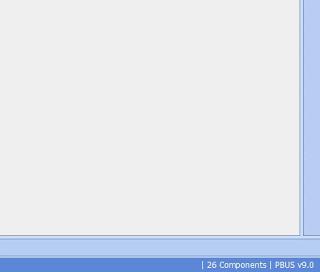
PowerToast offers the possibility to display notifications with titles, message text, and an image:
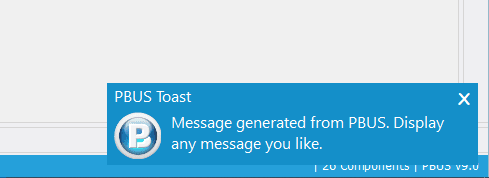
Implementation
Regular Toast Message:
n_cst_powertoast lnv_toast
lnv_toast.of_Register(w_main2)
lnv_toast.of_SetToastDuration(3)
lnv_toast.of_RegisterCallback(lnv_toast.CLICK_CALLBACK, PARENT, "ue_toastclicked")
lnv_toast.of_Toast(sle_title.Text, sle_message.Text, sle_image.Text, lnv_toast.SLIDEUP_ANIMATION)
For Alerts:
n_cst_powertoast lnv_toast
lnv_toast.of_SetParentWindow(w_main2)
lnv_toast.of_SetToastDuration(5)
lnv_toast.of_Alert("success.png", "Success Alert", "Green", lnv_toast.FADE_ANIMATION)
Old Version - Toast Message:
n_cst_powertoast lnv_toast
lnv_toast.of_SetParentWindow(w_main2)
lnv_toast.of_SetToastDuration(3)
lnv_toast.of_RegisterCallback(lnv_toast.CLICK_CALLBACK, PARENT, "ue_toastclicked")
lnv_toast.of_Toast(sle_title.Text, sle_message.Text, sle_image.Text, lnv_toast.SLIDEUP_ANIMATION)

