You just need to copy the image files, the advguicharts.pbl/pbd file to your application directory.
To be able to use chart.js datawindows, you must add the advguicharts.pbl/pbd to your application library list.
PowerChart comes with a graph painter. The graph painter is part of your PBUS installation (which includes the PB UI Designer, and the PBUS Sample Application). There will be a graph painter application for each supported version of PowerBuilder. Please use the one from the most appropriate directory (e.g. C:\Program Files (x86)\Werysoft\Ultimate Suite for PowerBuilder\USPB Chart Painter\PB12.5). It makes it easier if you add a button to your Powerbuilder main toolbar to run the chart.js datawindow painter directly from Powerbuilder. Do do so, right click on the PowerBuilder toolbar and select customize. Select the Custom radio button and drag drop the Graph icon in the Current toolbar. Select the chartjs_datawindow_painter.exe for the command line to run.
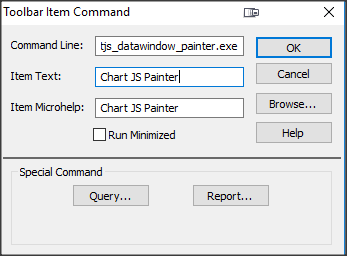
Copyright © 2021 Werysoft Inc.