Place u_cst_shortcutbar from advguicontrols.pbl\pbd on your window.
Note:
The submenu that the icon tray displays uses the following images:
0.showmore.bmp
1.showfewer.bmp
2.showall.bmp
3.hideall.bmp
Distribute these images with your application or include them in your PBR file.
Open Event or the controls ue_constructordone Event:
//Add items\controls to the shortcut bar
uo_1.of_AddItem(dw_1, "Mail", 'Mail.ico')
uo_1.of_AddItem(dw_2, "Calendar", 'calendar.ico')
uo_1.of_AddItem(dw_3, "Contacts", 'contact.ico')
uo_1.of_AddItem(dw_4, "Tasks", 'task.ico')
uo_1.of_AddItem(dw_5, "Notes", 'note.ico')
uo_1.of_AddItem(dw_6, "Folder List", 'folder.ico')
uo_1.of_AddItem(dw_7, "Shortcuts", 'shortcut.ico')
//Select the item named Mail
uo_1.of_SelectItem("Mail")
//Remove items from main view and add to icon tray
uo_1.of_HideItem("Notes")
uo_1.of_HideItem("Folder List")
uo_1.of_HideItem("Shortcuts")
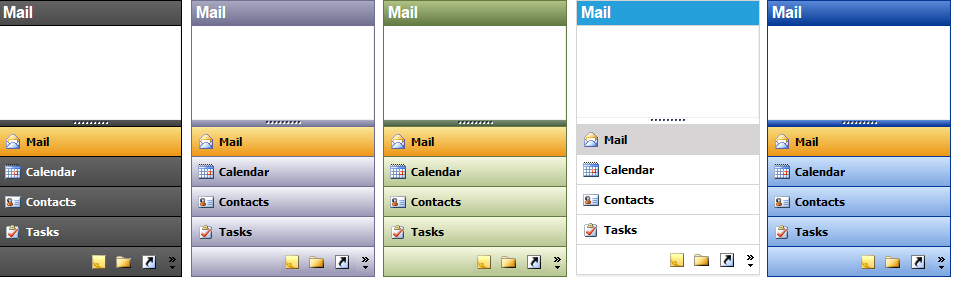
Copyright © 2023 Werysoft Inc.