PowerTiles
PowerTiles is a Windows tiles control that can be used for better navigation within your application. The design is responsive which means the layout will adjust to the size of the container that it's in (when resized by the container).
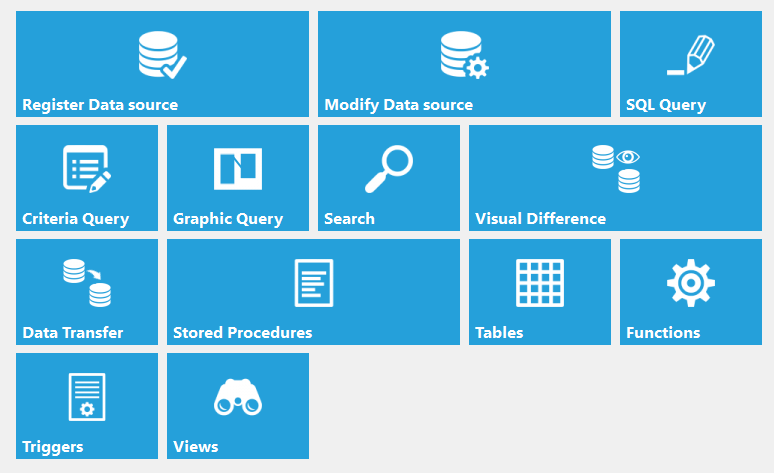
Usage
Place u_cst_powertiles on any window or user object. Resize the control to fix the container you put it in. The tiles will change it's layout dynamically. It's important to pick a good combination of large and small tiles. PowerTiles will attempt to remain as "square" as possible. This means that the number of columns displayed may shrink.
Implementation
Note: For best results, use 48x48 png icons with a transparent background. For versions of PowerBuilder that don't support PNG's (PB 9 and 10), use a png icon with a background that matches the color of the tile you're using.
Open Event:
//Open Tiles in the order you would like them to be displayed in. uo_tiles.of_AddTile("Register Data source", "tileregisterdatasource.png" , uo_tiles.LARGE) uo_tiles.of_AddTile("Modify Data source", "tilemodifydatasource.png", uo_tiles.LARGE) uo_tiles.of_AddTile("SQL Query", "tilesql.png" ) uo_tiles.of_AddTile("Criteria Query", "tilecriteriaquery.png" ) uo_tiles.of_AddTile("Graphic Query", "tilegraphicquery.png") uo_tiles.of_AddTile("Search", "tilesearch.png" ) uo_tiles.of_AddTile("Visual Difference", "tilevisualdifference.png" , uo_tiles.LARGE) uo_tiles.of_AddTile("Data Transfer", "tiledatatransfer.png") uo_tiles.of_AddTile("Stored Procedures", "tilestoredprocedure.png" , uo_tiles.LARGE) uo_tiles.of_AddTile("Tables", "tiletable.png" ) uo_tiles.of_AddTile("Functions", "tilefunctions.png" ) uo_tiles.of_AddTile("Triggers", "tiletriggers.png" ) uo_tiles.of_AddTile("Views", "tileview.png" )

