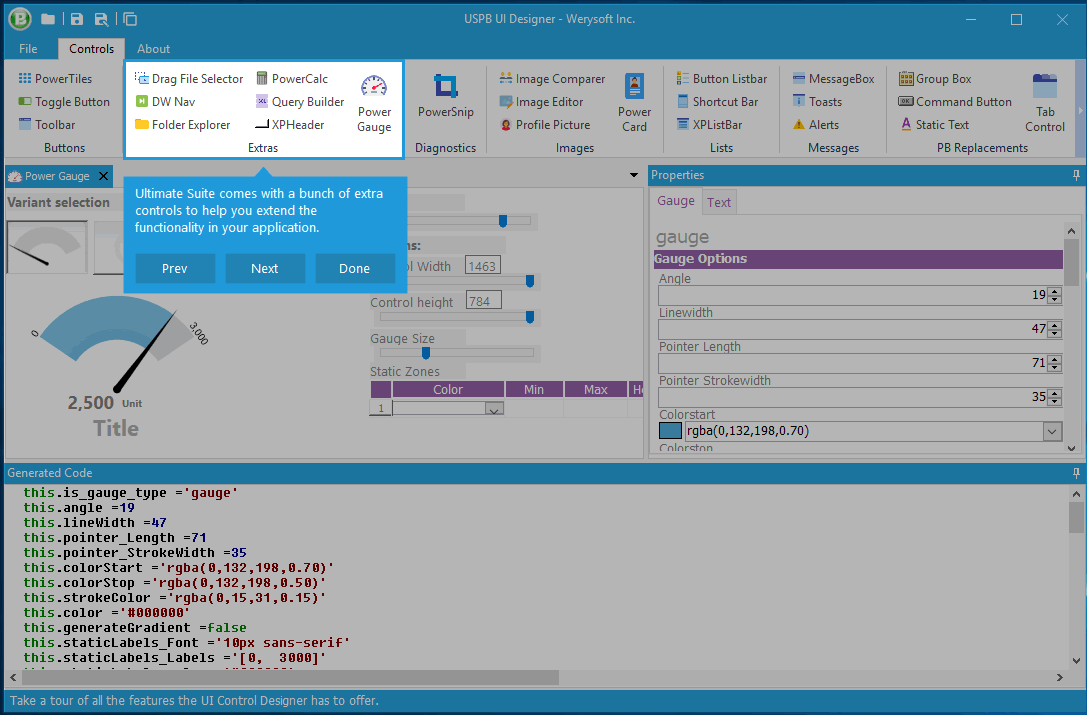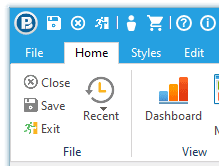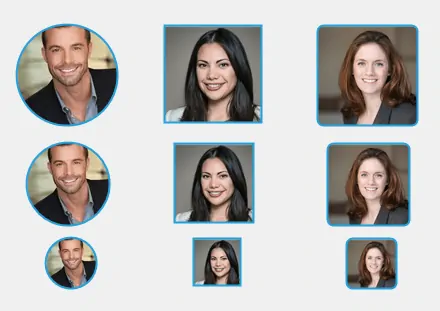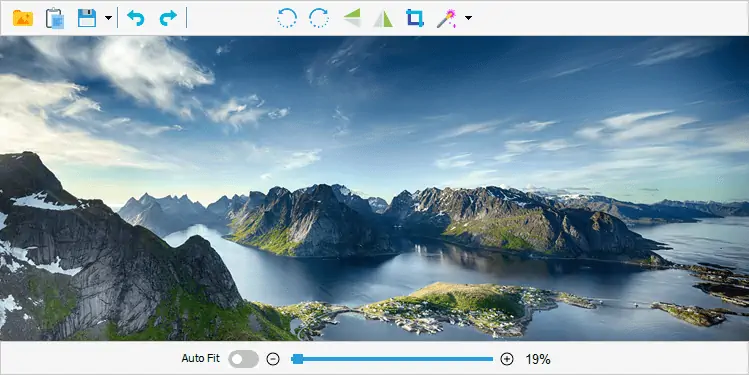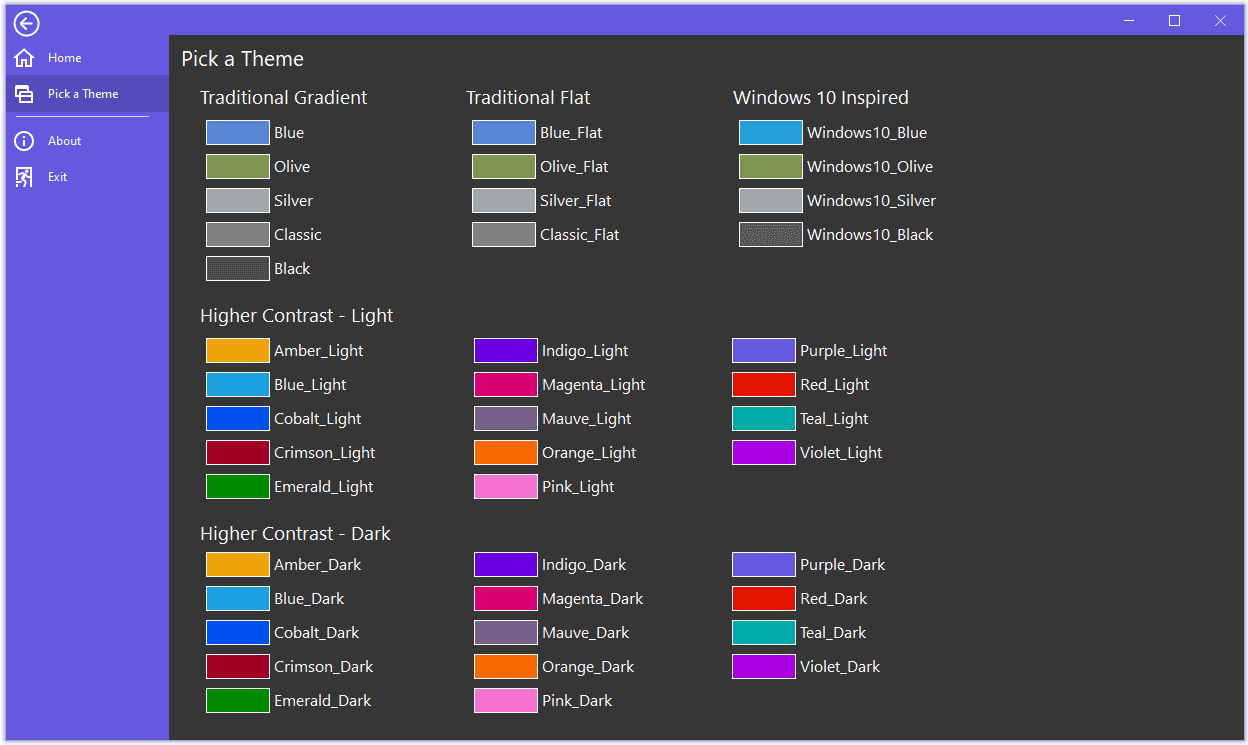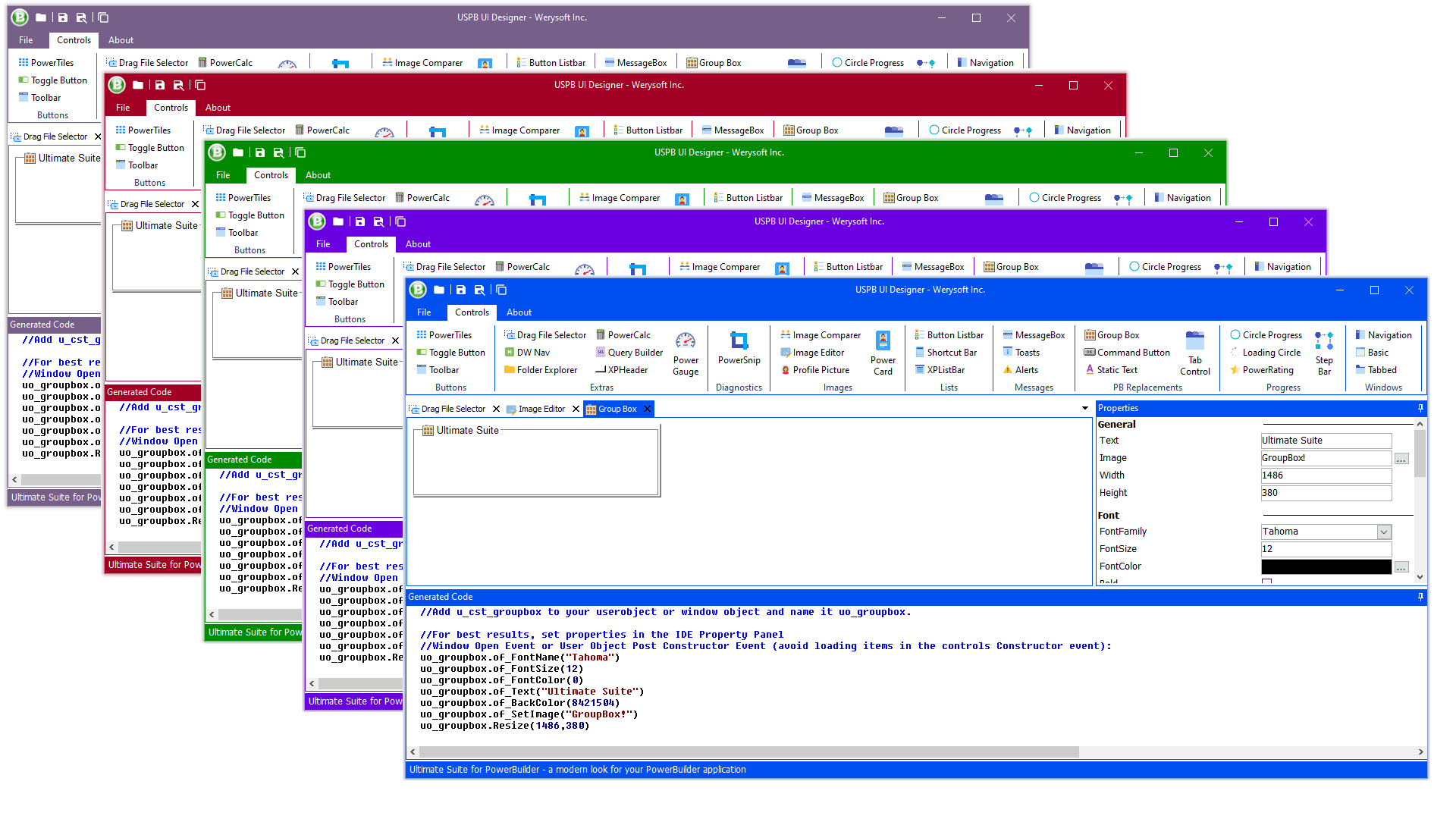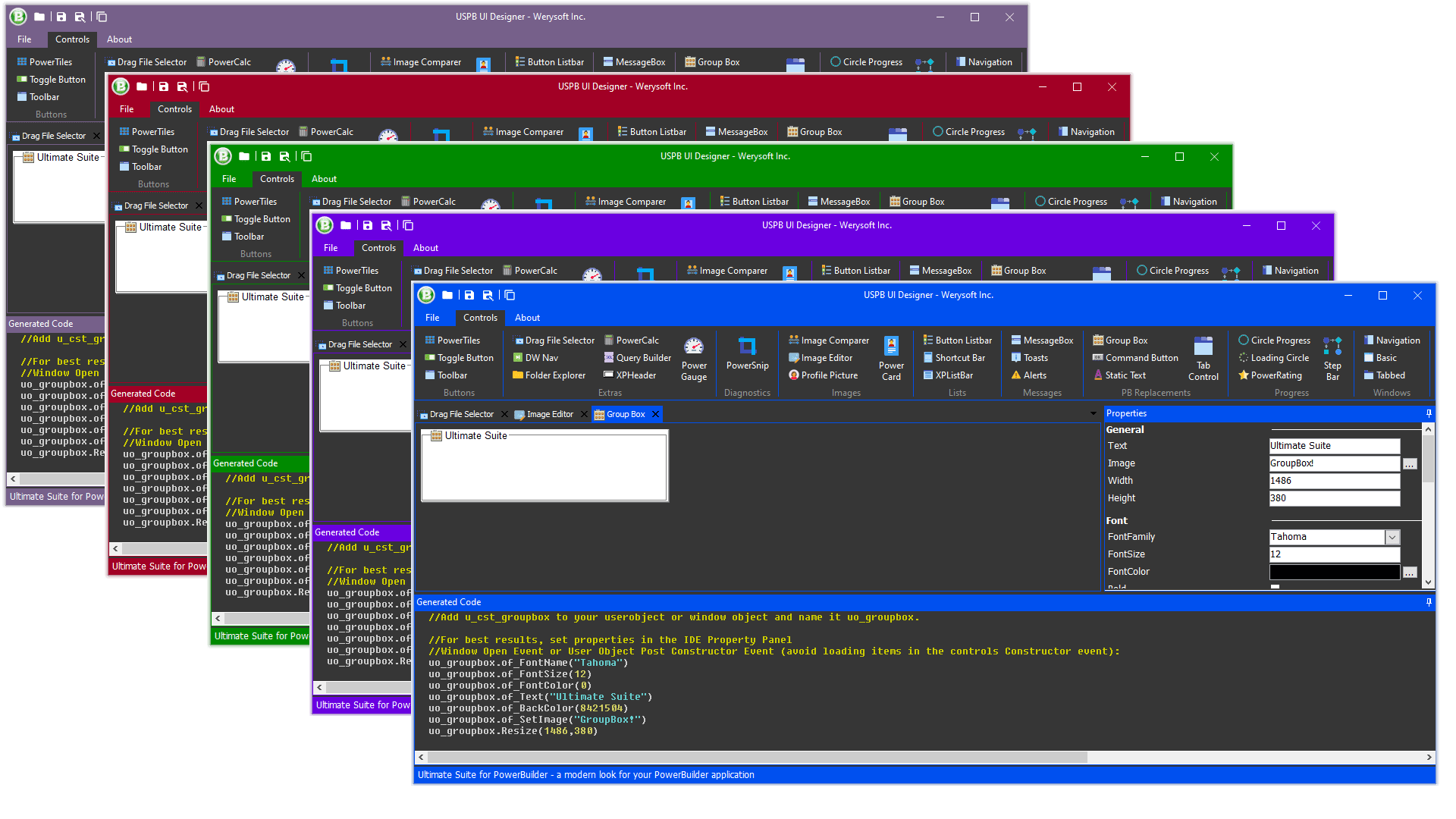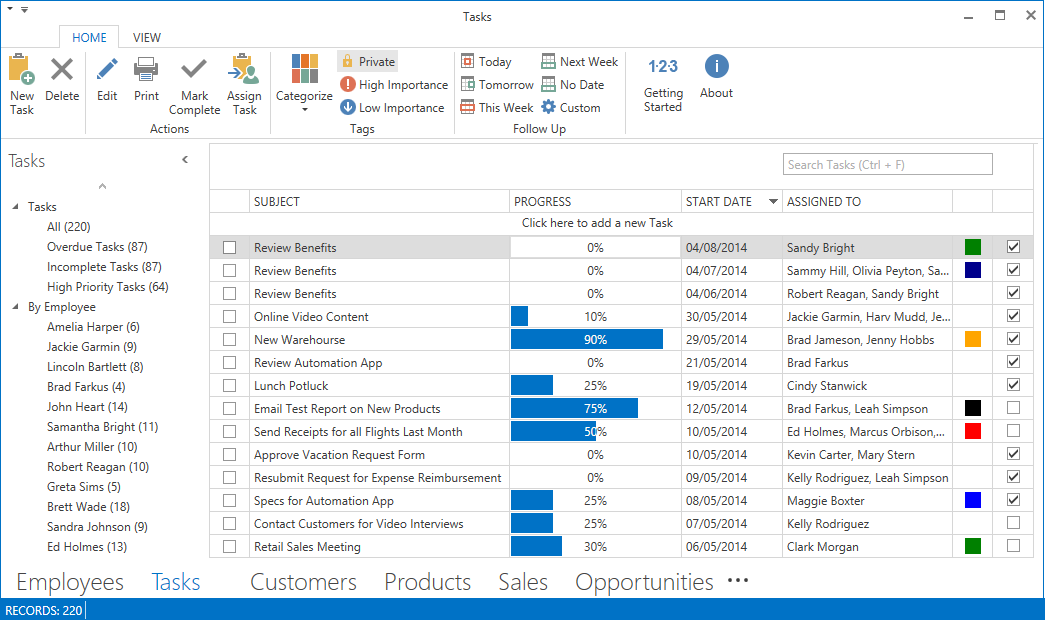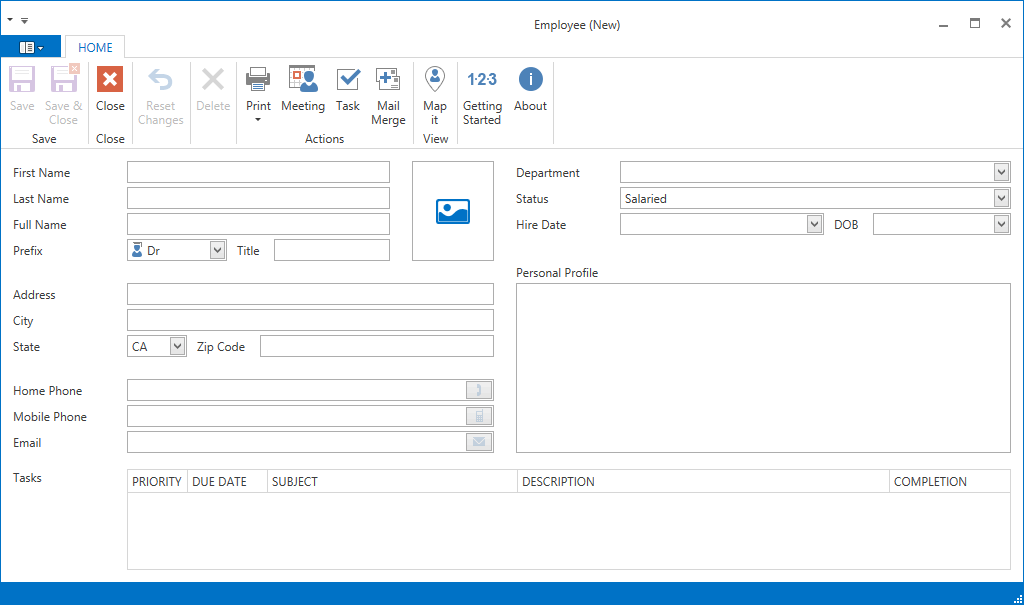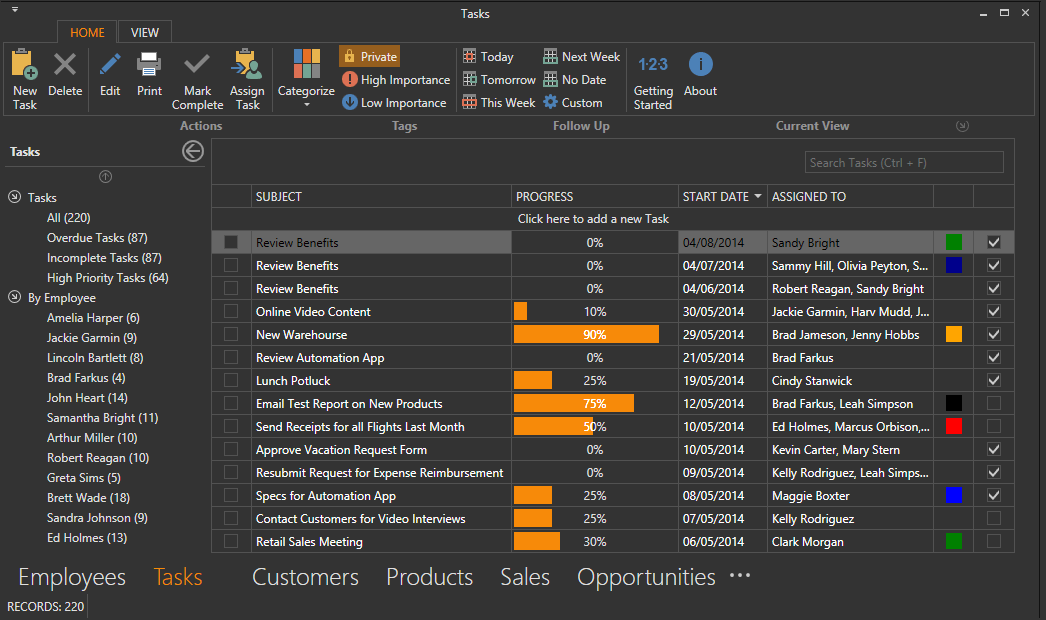45 Modern PowerBuilder Controls
Convert your PB Menu into Ribbon Menu
Don't create a Ribbon from scratch!
Add a "Ribbon" presentation layer to your existing menu with Ultimate Suite.
Instantly get a Ribbon menu up and running
Preserve 100% of the existing business/security code.
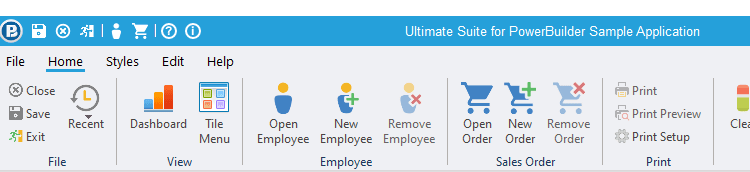
While modernizing your UI, you may need a Ribbon. If you develop it from scratch, you must recreate all menu options, rewrite the menu business logic, as well as the security logic controlling access to menu options.
Ultimate Suite eliminates these costs: it dynamically converts your entire menu into a Ribbon!
Don't develop a new Ribbon: Generate it!
Add a "Ribbon" presentation to your existing PB menu.
You instantly get a Ribbon menu up and running, leveraging the existing menu items and logic.
No Coding
- Instantiate a Ribbon in minutes
- Group menu items into tabs & groups
- Assign them large or small icons
- Create list boxes with menus items
- Add a quick access bar for key options
- And more…
Keep evolving your PB menu as before
The Ribbon dynamically reflects whatever changes you make in your PB Menu.
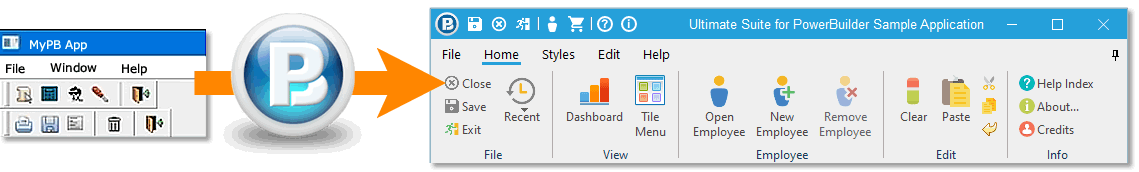
New in Ultimate Suite
- New Backstage menu (Windows 10 style file menu)
- Place quick access icons in the caption bar.
- Blend the caption bar into the ribbon tab.
- Customize your ribbon with 41 themes.
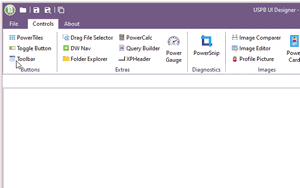
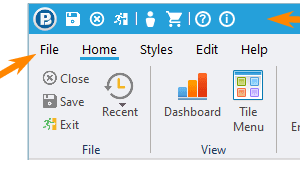
What's More in Ultimate Suite 2024
Calendar Control
PowerSchedule is a user-friendly tool that simplifies scheduling events in PowerBuilder applications, with customizable calendars and easy drag-and-drop features.
It offers seamless integration and multiple views, making it efficient for personalized business needs.
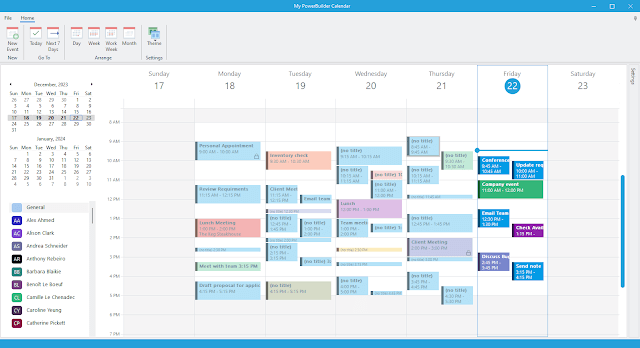
Taskbar Buttons
Upgrade your applications by adding notifications and actions to the Windows taskbar.
You can:
- add an overlay image,
- display progress,
- add taskbar toolbar buttons.
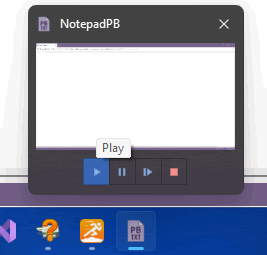



Window Selector
With the Ultimate Suite window selector, users can see all the pages open in the PowerBuilder application, and navigate from one to another as they would with the Alt+Tab command in Windows.
This control supports PowerDock and MDI windows.
You can also pass in any windows you want to display.
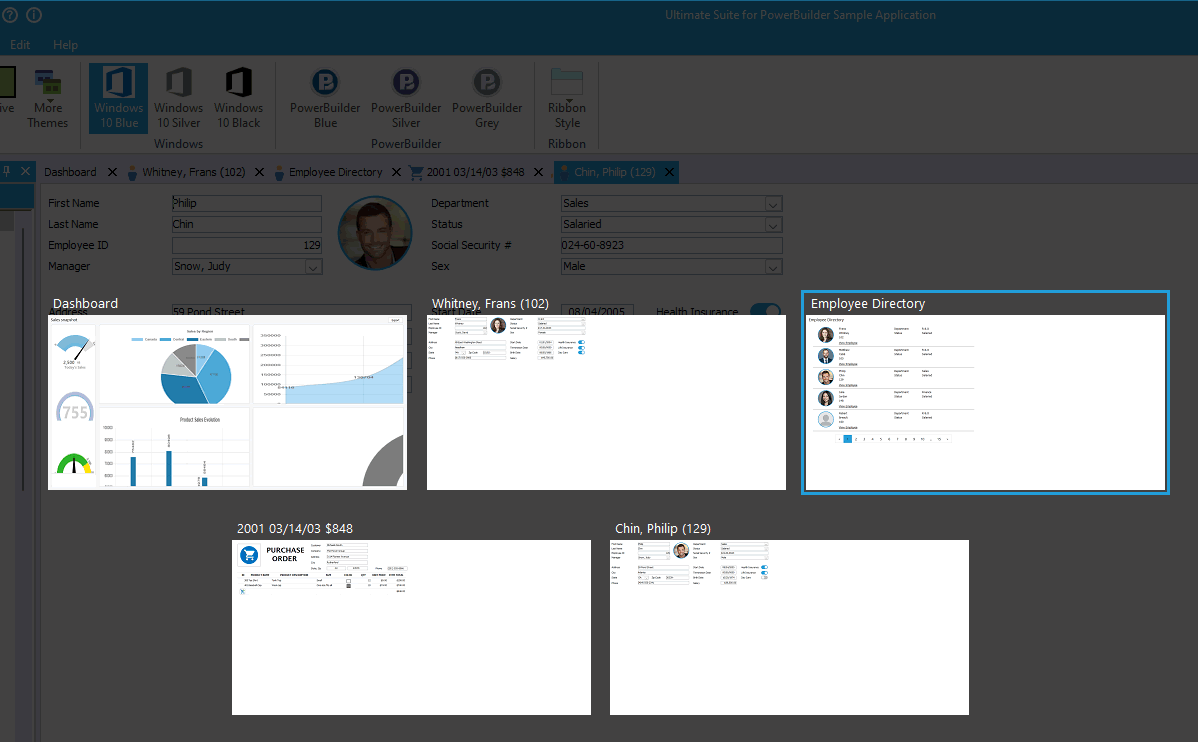
Breadcrumb
The Breadcrumb control helps users navigate through your PowerBuilder application. It indicates the location of the current page in a hierarchy, helping users to understand where they are.
The Breadcrumb also gives access to higher levels of the hierarchy with a single click.
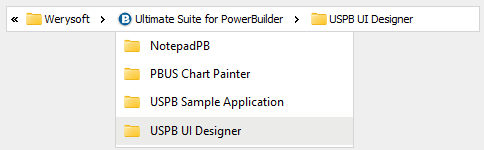
Filter and Sort your DataWindows
PowerFilter 2.0 is now fully integrated to Ultimate Suite for PowerBuilder
This new version offers
- New design
- New options
- Enhanced performance
- Suport Support for high data volume
- And more
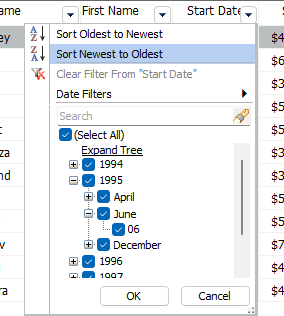
Export Fully functionnal Animated Graphs
Share interactive Charts
- by e-mail
- on a website
- via Sharepoint
- in PowerPoint presentations
A single HTML file contains the complete and functional chart with its data, animations and pop-ups.
Fuzzy Search
Simplify search with the "Fuzzy Search" control that will allow users to easily find what they are looking for with no need to know the exact terms.
Pagination
This new control allows you to add pagination with flat design in your PowerBuilder applications.
You can define the total number of pages, the start page, the font size...
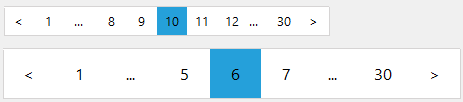
Modernize Your Application Now
Give a Modern Look to Your PowerBuilder Application
45 Controls to Modernize your Application
Improve User Experience with a modern UI, enriched with new controls and new ways of navigating in your application.
Instant Facelift
Give it a fresh, updated look and feel with dozens of Built in Themes and Styles.
Legacy Apps
Quickly revamp Legacy Applications.
Ribbon Style Menu
Ribbon Style Menu is a replacement for the PowerBuilder menu. It gives users a ribbon style UI.
With a few tweaks to your PB menu you can:
- Group relevant functions into tabs.
- Expose more functionality to your users.
- Move common functions to the Program Tab menu.
- Organize your menu items with large and small icons or use a drop down menu.
- Add frequently used functions to a quick access toolbar.
- Allow users to collapse ribbon to maximize screen size.
Docking System
The Docking System acts as a replacement to PowerBuilder's traditional MDI frame window. It gives users a tabbed interface to navigate between open windows. Additionally, it allows you to dock and pin commonly used functions to the top, bottom, left, or right sides of the window.
Other features include:
- Floating document tabs.
- Dynamically change a dock panels size and pinned\unpinned state.
- Trigger events on the active document or all documents.
- Use traditional MDI instead of the tabbed document interface.
Tile Menu
PowerTiles is a Windows tiles control that can be used for better navigation within your application. The design is responsive which means the layout will adjust to the size of the container that it's in (when resized by the container).
Use this control to quickly present users with core options and functionality available in your application.
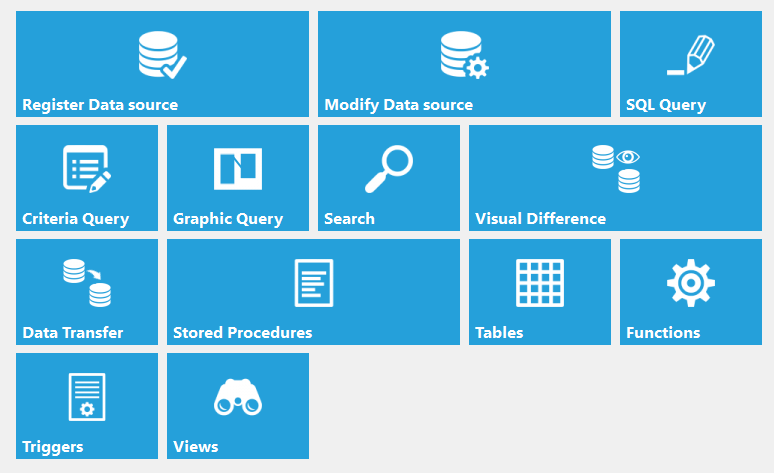
New in Ultimate Suite
- Feature \ Product Tour
This control allows you to setup a tour of your application (the visible parts) or call out a feature. - PowerMenu Pro
In addition to other Ribbon menu features, PowerMenu Pro gives you a custom Windows caption bar. - Profile Picture
Display an image in circle, square or square rounded shapes with customizable frames. - Circle Progress
Visually display a percentage of completion. - Cards
Elegant combination of image and text - Rating Stars
Represent a value from 0 to any upper value - Snipping Tool
Take screenshots within your application. - Image Comparer
Compare two images in a minimum amount of screen space - Image Editor
Open or Paste images and edit them from you PB Applciation - 32 New Styles
Built In Themes and Styles
Ultimate Suite offers dozen of PowerBuilder Pre-built color themes including: Blue, Silver, Grey, Windows 10 Black, Windows 10 Blue, Windows 10 Olive, Windows 10 Silver, Blue, Black, Classic, Olive, Silver.
Each control can use one of the predefined themes in Ultimate Suite for PowerBuilder. Choose from a wide range of styles and colors.
You can also customize many of individual controls with their own styles to design a unique user interface for your PowerBuilder applications.